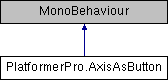Treats an axis like a button.
More...
Treats an axis like a button.
◆ CheckAxis()
| virtual void PlatformerPro.AxisAsButton.CheckAxis |
( |
| ) |
|
|
protectedvirtual |
◆ Init()
| virtual void PlatformerPro.AxisAsButton.Init |
( |
| ) |
|
|
protectedvirtual |
◆ actionButtonNumber
| int PlatformerPro.AxisAsButton.actionButtonNumber |
The index of the action button.
◆ axisName
| string PlatformerPro.AxisAsButton.axisName = "Joystick1Axis1" |
Axis to treat like a button.
◆ input
| Input PlatformerPro.AxisAsButton.input |
The input that we will set button state on.
◆ isPushed
| bool PlatformerPro.AxisAsButton.isPushed |
|
protected |
Is the button currently pushed down.
◆ pushThreshold
| float PlatformerPro.AxisAsButton.pushThreshold = 0.7f |
How far the button has to be pushed down to count as pushed.
◆ releaseThreshold
| float PlatformerPro.AxisAsButton.releaseThreshold = 0.5f |
How far the button has to be released to count as released.
The documentation for this class was generated from the following file:
- D:/Projects/platformer-pro-2019.3/Assets/PlatformerPro/Scripts/Input/AxisAsButton.cs