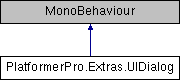Displays a GameObject (which typically has text information in it).
More...
Displays a GameObject (which typically has text information in it).
◆ AutoHide()
| virtual IEnumerator PlatformerPro.Extras.UIDialog.AutoHide |
( |
| ) |
|
|
protectedvirtual |
Coroutine to autohide the dialog.
◆ CheckForTyperHide()
| virtual IEnumerator PlatformerPro.Extras.UIDialog.CheckForTyperHide |
( |
| ) |
|
|
protectedvirtual |
Coroutine to check for closing of a dialog typer.
- Returns
- The for typer hide.
◆ HideDialog()
| virtual void PlatformerPro.Extras.UIDialog.HideDialog |
( |
| ) |
|
|
virtual |
◆ ShowDialog() [1/2]
| virtual void PlatformerPro.Extras.UIDialog.ShowDialog |
( |
| ) |
|
|
virtual |
◆ ShowDialog() [2/2]
| virtual void PlatformerPro.Extras.UIDialog.ShowDialog |
( |
Transform |
worldPosition | ) |
|
|
virtual |
Shows the dialog.
- Parameters
-
| worldPosition | World position to use. Only applied if world position is not already set. |
◆ autoHideTime
| float PlatformerPro.Extras.UIDialog.autoHideTime |
Time (in seconds) before the box is hidden after showing. Use 0 to disable auto hide.
◆ dialogTyper
Reference to the dialog typer or null if there isn't one.
◆ hideEffects
| List<FX_Base> PlatformerPro.Extras.UIDialog.hideEffects |
◆ showEffects
| List<FX_Base> PlatformerPro.Extras.UIDialog.showEffects |
◆ target
| GameObject PlatformerPro.Extras.UIDialog.target |
Object to activate on show and deactivate on hide. Can be null if you use effects.
◆ updateWorldPositionEachFrame
| bool PlatformerPro.Extras.UIDialog.updateWorldPositionEachFrame = true |
Should we update world position each frame (use to allow pixel perfect placement in world position).
◆ visible
| bool PlatformerPro.Extras.UIDialog.visible |
|
protected |
Tracks if we are visible or not.
◆ worldPosition
| Transform PlatformerPro.Extras.UIDialog.worldPosition |
Where in the world should this object be shown.
◆ Visible
| bool PlatformerPro.Extras.UIDialog.Visible |
|
get |
The documentation for this class was generated from the following file:
- D:/Projects/platformer-pro-2019.3/Assets/PlatformerPro/Scripts/UI/InGameUI/Legacy/UIDialog.cs