Drives UI and control for showing dialogs. If there's one of these in the scene you can use it to show all dialogs or you can set up different types of dialogs by including multiple instances. Dialog triggering events will drive the DialogSystem marked as default.
More...
|
| DialogGraph | defaultDialog |
| |
| bool | isDefault = true |
| | If true this is the default dialog system that will be used for default dialog actions. More...
|
| |
| GameObject | visibleContent |
| | Content to show/hide when dialog starts/ends. More...
|
| |
| GameObject | characterContent |
| | Content to show/hide when character is talking. Can be null. More...
|
| |
| Text | characterText |
| | Text field which holds the character dialog. This can be the same as the other text if you want to use a shared text area. More...
|
| |
| Image | characterPortrait |
| | If non-null dialog graphs can update the character portrait by changing this image. More...
|
| |
| GameObject | otherContent |
| | Content to show/hide when other is talking. Can be null. More...
|
| |
| Text | otherText |
| | Text field which holds the other dialog. This can be the same as the character text if you want to use a shared text area. More...
|
| |
| Image | otherPortrait |
| | If non-null dialog graphs can update the character portrait by changing this image. More...
|
| |
| GameObject | optionContent |
| | Content to show/hide when options are being displayed. Can be null. More...
|
| |
| GameObject | optionTextParent |
| | GameObject which has child GameObjects which have a Text Component. These will be used to show options. They are often part of a grid. More...
|
| |
| Color | optionColor = Color.white |
| | Color for text on the options. More...
|
| |
| Color | selectedOptionColor = Color.yellow |
| | Color for text on the selected option More...
|
| |
| GameObject | optionPointer |
| | GameObject to use as a pointer to the selected option (leave empty for no pointer). It will be moved to the same RectTransform position as the selected option. More...
|
| |
| Input | input |
| | What animation should we trigger. Note this requires a Special Move Play Animation to be attached to each character. Use NONE to allow characters to keep moving during dialog. More...
|
| |
| AnimationState | dialogAnimation = AnimationState.IDLE |
| |
| bool | dialogTriggersPause |
| | "If true this dialog will trigger a pause - and still be functional while the game is paused. Note: this wont who pause menu. More...
|
| |
| bool | showDialogOnStartup |
| | If true we show this dialog on start (technically on CharacterLoad). More...
|
| |
|
| override string | Header [get] |
| |
| static DialogSystem | Instance [get, protected set] |
| |
| virtual string | Header [get] |
| | Gets the header string used to describe the component. More...
|
| |
| virtual string | DocLink [get] |
| | Gets a link to documentation site. More...
|
| |
| virtual string | VideoLink [get] |
| | Gets a link to a youtube video. More...
|
| |
| virtual string | Deprecated [get] |
| | If non-null this component is deprecated. The string shows a message indicating how it should be replaced. More...
|
| |
Drives UI and control for showing dialogs. If there's one of these in the scene you can use it to show all dialogs or you can set up different types of dialogs by including multiple instances. Dialog triggering events will drive the DialogSystem marked as default.
◆ CheckForInput()
| virtual void PlatformerPro.DialogSystem.CheckForInput |
( |
| ) |
|
|
protectedvirtual |
◆ DoEndAfterDelay()
| IEnumerator PlatformerPro.DialogSystem.DoEndAfterDelay |
( |
| ) |
|
|
protected |
Pause after one frame to delay to consume the input.
◆ DoNodeActions()
| virtual void PlatformerPro.DialogSystem.DoNodeActions |
( |
Node |
node | ) |
|
|
protectedvirtual |
◆ EndDialog()
| virtual void PlatformerPro.DialogSystem.EndDialog |
( |
| ) |
|
|
virtual |
◆ HandleCharacterLoaded()
| virtual void PlatformerPro.DialogSystem.HandleCharacterLoaded |
( |
object |
sender, |
|
|
CharacterEventArgs |
e |
|
) |
| |
|
protectedvirtual |
If we start automtically we use this event handler to show the dialog.
◆ HideCharacterContent()
| virtual void PlatformerPro.DialogSystem.HideCharacterContent |
( |
| ) |
|
|
protectedvirtual |
◆ HideOptions()
| virtual void PlatformerPro.DialogSystem.HideOptions |
( |
| ) |
|
|
protectedvirtual |
◆ HideOtherContent()
| virtual void PlatformerPro.DialogSystem.HideOtherContent |
( |
| ) |
|
|
protectedvirtual |
◆ Init()
| virtual void PlatformerPro.DialogSystem.Init |
( |
| ) |
|
|
protectedvirtual |
◆ OnDialogEvent()
| void PlatformerPro.DialogSystem.OnDialogEvent |
( |
string |
eventId | ) |
|
|
protected |
Raise the DialogEvents
- Parameters
-
◆ ShowCharacterContent()
| virtual void PlatformerPro.DialogSystem.ShowCharacterContent |
( |
string |
text | ) |
|
|
protectedvirtual |
◆ ShowCurrentNode()
| virtual void PlatformerPro.DialogSystem.ShowCurrentNode |
( |
| ) |
|
|
protectedvirtual |
◆ ShowOptions()
◆ ShowOtherContent()
| virtual void PlatformerPro.DialogSystem.ShowOtherContent |
( |
string |
text | ) |
|
|
protectedvirtual |
◆ StartDialog() [1/2]
| virtual void PlatformerPro.DialogSystem.StartDialog |
( |
Character |
character | ) |
|
|
virtual |
Show the default dialog.
- Parameters
-
◆ StartDialog() [2/2]
Show the specified dialog.
- Parameters
-
◆ Step() [1/2]
| virtual void PlatformerPro.DialogSystem.Step |
( |
| ) |
|
|
protectedvirtual |
◆ Step() [2/2]
| virtual void PlatformerPro.DialogSystem.Step |
( |
int |
option | ) |
|
|
virtual |
◆ UpdateCharacterPortrait()
| virtual void PlatformerPro.DialogSystem.UpdateCharacterPortrait |
( |
Sprite |
sprite | ) |
|
|
virtual |
Update the portrait for character.
- Parameters
-
◆ UpdateOptionDisplay()
| virtual void PlatformerPro.DialogSystem.UpdateOptionDisplay |
( |
int |
previous, |
|
|
int |
current |
|
) |
| |
|
protectedvirtual |
◆ UpdateOptionDisplayAfterDelay()
| virtual IEnumerator PlatformerPro.DialogSystem.UpdateOptionDisplayAfterDelay |
( |
int |
previous, |
|
|
int |
current |
|
) |
| |
|
protectedvirtual |
◆ UpdateOtherPortrait()
| virtual void PlatformerPro.DialogSystem.UpdateOtherPortrait |
( |
Sprite |
sprite | ) |
|
|
virtual |
Update the portrait for other.
- Parameters
-
◆ character
| Character PlatformerPro.DialogSystem.character |
|
protected |
◆ characterContent
| GameObject PlatformerPro.DialogSystem.characterContent |
Content to show/hide when character is talking. Can be null.
◆ characterPortrait
| Image PlatformerPro.DialogSystem.characterPortrait |
If non-null dialog graphs can update the character portrait by changing this image.
◆ characterText
| Text PlatformerPro.DialogSystem.characterText |
Text field which holds the character dialog. This can be the same as the other text if you want to use a shared text area.
◆ characterTyper
If we are using typers rather thn text fields, this is the typer reference for the character dialog.
◆ currentDialog
Dialog graph we are currently showing.
◆ currentNode
Where are we in the dialog graph?
◆ defaultDialog
◆ dialogAnimation
◆ dialogTriggersPause
| bool PlatformerPro.DialogSystem.dialogTriggersPause |
"If true this dialog will trigger a pause - and still be functional while the game is paused. Note: this wont who pause menu.
◆ input
| Input PlatformerPro.DialogSystem.input |
What animation should we trigger. Note this requires a Special Move Play Animation to be attached to each character. Use NONE to allow characters to keep moving during dialog.
◆ isDefault
| bool PlatformerPro.DialogSystem.isDefault = true |
If true this is the default dialog system that will be used for default dialog actions.
◆ optionColor
| Color PlatformerPro.DialogSystem.optionColor = Color.white |
Color for text on the options.
◆ optionContent
| GameObject PlatformerPro.DialogSystem.optionContent |
Content to show/hide when options are being displayed. Can be null.
◆ optionCount
| int PlatformerPro.DialogSystem.optionCount |
|
protected |
How many options in total?
◆ optionIndexes
| List<int> PlatformerPro.DialogSystem.optionIndexes |
|
protected |
Relate options to option texts (included because you can hide options with conditions so its not a 1 to 1 mapping).
◆ optionPointer
| GameObject PlatformerPro.DialogSystem.optionPointer |
GameObject to use as a pointer to the selected option (leave empty for no pointer). It will be moved to the same RectTransform position as the selected option.
◆ optionState
Are we about to show, or showing options?
◆ optionTextParent
| GameObject PlatformerPro.DialogSystem.optionTextParent |
GameObject which has child GameObjects which have a Text Component. These will be used to show options. They are often part of a grid.
◆ optionTexts
| Text [] PlatformerPro.DialogSystem.optionTexts |
|
protected |
Cache of the texts found inside the option optionTextParent.
◆ otherContent
| GameObject PlatformerPro.DialogSystem.otherContent |
Content to show/hide when other is talking. Can be null.
◆ otherPortrait
| Image PlatformerPro.DialogSystem.otherPortrait |
If non-null dialog graphs can update the character portrait by changing this image.
◆ otherText
| Text PlatformerPro.DialogSystem.otherText |
Text field which holds the other dialog. This can be the same as the character text if you want to use a shared text area.
◆ otherTyper
If we are using typers rather thn text fields, this is the typer reference for the other dialog.
◆ selectedOption
| int PlatformerPro.DialogSystem.selectedOption |
|
protected |
Which option is selected?
◆ selectedOptionColor
| Color PlatformerPro.DialogSystem.selectedOptionColor = Color.yellow |
Color for text on the selected option
◆ shouldCheckForInput
| bool PlatformerPro.DialogSystem.shouldCheckForInput |
|
protected |
Are we currently accepting input?
◆ showDialogOnStartup
| bool PlatformerPro.DialogSystem.showDialogOnStartup |
If true we show this dialog on start (technically on CharacterLoad).
◆ visibleContent
| GameObject PlatformerPro.DialogSystem.visibleContent |
Content to show/hide when dialog starts/ends.
◆ Header
| override string PlatformerPro.DialogSystem.Header |
|
get |
◆ Instance
◆ DialogEvent
| System.EventHandler<DialogEventArgs> PlatformerPro.DialogSystem.DialogEvent |
The documentation for this class was generated from the following file:
- D:/Projects/platformer-pro-2019.3/Assets/PlatformerPro/Scripts/Dialog/DialogSystem.cs
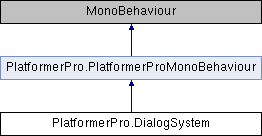
 Public Member Functions inherited from PlatformerPro.PlatformerProMonoBehaviour
Public Member Functions inherited from PlatformerPro.PlatformerProMonoBehaviour Properties inherited from PlatformerPro.PlatformerProMonoBehaviour
Properties inherited from PlatformerPro.PlatformerProMonoBehaviour